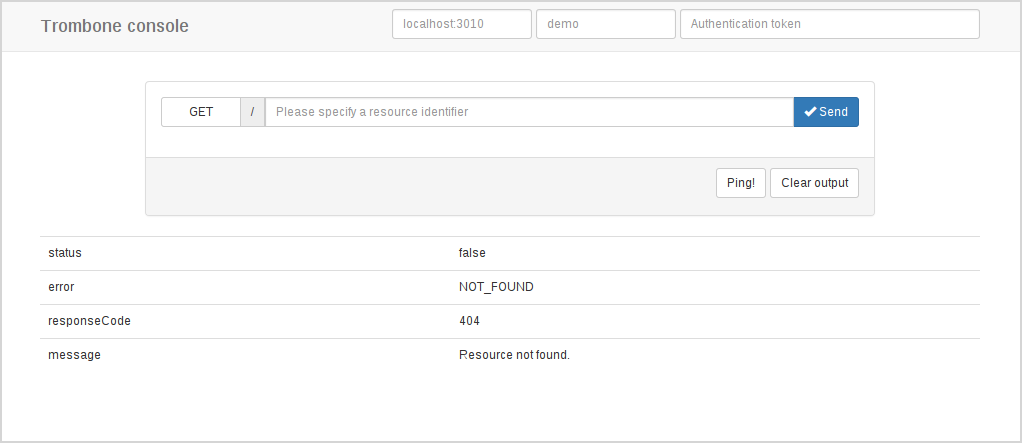Basic Configuration¶
Running¶
To start the service on port 3010 (default) with the configuration file my.conf, connecting to my_database, run the following command:
$ trombone -d my_database -r my.conf
Some commonly used flags are:
| -C | Enable CORS support. |
| -r FILE | Specify a (route) configuration file. |
| --verbose | Use verbose output. |
| -x | Disable HMAC authentication (for dev. environments). |
| -t | Bypass authentication for localhost. |
For a complete list of flags and switches, see Command Line Flags, or give the command trombone --help.
Ping¶
To send a ping request to the server, we may then use a command line tool like curl:
$ curl localhost:3010/ping
A typical response (if the service is running):
< HTTP/1.1 200
< Transfer-Encoding: chunked
< Content-Type: application/json; charset=utf-8
< Server: Trombone/0.8
{
"status":true,
"message":"Pong!"
}
Unix signal handlers¶
Trombone responds to SIGHUP by restarting the service, which causes configuration data to be reloaded. The SIGTERM handler completes all pending requests and thereafter shuts down the server.
Configuration data storage¶
The server will look for a database table called trombone_config in the event that a configuration file is not specified (i.e., the -r flag is omitted). This comes in useful if you cannot rely on persistent disk storage (e.g. on ephemeral file systems), or simply prefer to keep configuration data in the database.
CREATE TABLE IF NOT EXISTS trombone_config (
id serial PRIMARY KEY,
key character varying(40) UNIQUE NOT NULL,
val text NOT NULL
);
Note
This table is automatically created when the server starts, unless it already exists.